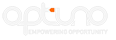How Long Should a Smart Lock Battery Last in St. Charles Homes?
Smart lock batteries don’t last as long as most people expect. Six months is common. A year is possible, but only if you’re lucky or careful. Cold winters in St. Charles cut battery life short. Some locks drain power fast, especially with heavy use or cheap batteries. The brand and how you use the lock matter more than what the box says.

Battery Trouble Never Waits
One morning, the lock hesitates. The keypad lights up slower than usual. Maybe you hear a faint grinding sound or the beeps get more frequent. These aren’t quirks. They’re warnings. Ignore them, and you’ll find yourself standing outside, keyless, with groceries melting in the trunk. St. Charles weather doesn’t help. Cold snaps drain batteries faster. Humid summers push electronics harder. The lock’s app might ping your phone with a low-battery alert, but not every model does. Some just go dark.
- Lock takes longer to respond
- LEDs look dim or flicker
- Strange noises from the lock motor
- App notifications about low battery
- Beeping more often than usual
- Lock drops off your smart home system
These signs don’t fix themselves. Check battery levels every month. The app makes it easy, but don’t trust it blindly. Some locks misreport battery health. When in doubt, open the battery compartment and check for corrosion or loose contacts. For a second opinion, talk to our electronic lock specialists. We see these failures every week and have the knowledge to spot the early warning signs before they leave you stranded.
Cheap Batteries Cost More in the End
Not all batteries keep your lock running the same way. Bargain brands fade fast. Some leak, leaving a sticky mess that ruins contacts. Premium alkaline or lithium batteries from trusted names last longer and hold up better in St. Charles’ temperature swings. The price difference is a few dollars, but the peace of mind is worth it. A cheap battery might save you a coffee’s worth of cash, but it can leave your home security wide open, or worse, lock you out when you least expect it.
Smart homeowners keep a spare set of batteries in a drawer near the door. When the lock starts acting up, swap them out. Don’t wait for total failure. The best batteries deliver steady power, even when the weather turns. Lithium options handle cold better than standard alkalines. For anyone who’s been locked out in January, that’s not a small detail. If you’ve ever had to call for lockout help because of a dead battery, you know the cost of cutting corners.
What Drains a Smart Lock Battery
Some locks last a year. Others burn through batteries in months. The difference comes down to how you use the lock and what it’s up against. Here’s what shortens battery life:
- Using the lock multiple times a day
- Leaving the auto-lock feature on a short timer
- Connecting to Wi-Fi or Bluetooth 24/7
- Exposing the lock to freezing or sweltering temperatures
- Poor installation. Loose screws or misaligned deadbolts force the motor to work harder
Every extra unlock, every second the lock stays connected, every degree the temperature drops. These all chip away at battery life. A lock that’s installed crooked or forced to fight a sticky door will drain batteries twice as fast. Wireless features are convenient, but they’re power-hungry. Some locks let you adjust settings to save power. Others don’t. If you’re not sure, our lock service professionals can check your setup and show you where you’re losing battery life. We’ve helped many St. Charles homeowners get more out of their smart locks with a few simple adjustments.
Backup Plans Keep You Moving
No battery lasts forever. Even the best setup needs a backup. Keep a fresh set of batteries within reach. Don’t stash them in a hard-to-find spot. Know how to use your lock’s backup entry, whether that’s a hidden key slot or an emergency power port. Practice it before you need it. When the battery dies, you don’t want to be fumbling with instructions in the dark. For true peace of mind, have emergency locksmith support on speed dial. St. Charles weather and busy schedules don’t wait for a convenient time to test your backup plan.
- Store spare batteries near the door
- Test the backup key or power port every few months
- Save a trusted locksmith’s number in your phone
Don’t assume you’ll remember the backup code or where you hid the spare key. Write it down somewhere safe. Share it with someone you trust. When the lock fails, you’ll be glad you did.
Smart Lock Maintenance Pays Off
Smart locks aren’t set-and-forget devices. They need a little attention to keep working smoothly. Dust and dirt build up around the keypad. Moisture sneaks into battery compartments. Screws loosen over time. A quick check every month keeps small problems from turning into big ones. Wipe down the keypad. Check for signs of rust or corrosion. Make sure the lock moves freely. No sticking, no grinding. If you spot trouble, don’t wait. Our electronic lock specialists handle everything from battery swaps to full replacements. ASAP Lock and Key understands what fails and how to fix it fast.
Get Help When You Need It
Smart locks make life easier. Until they don’t. When the battery dies or the lock stops responding, you need help that shows up fast. We handle everything from routine maintenance to emergency lockouts. If your smart lock is acting up, call 636-757-5515 or contact us for professional support. We keep St. Charles homes secure and running smoothly, one lock at a time.
‹ Back